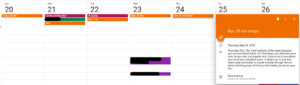I decided to train for a marathon this fall, so I looked online for some training plans. Once I found a plan to use, I wanted an easy way to import the training plan into my calendar. I thought it might be cool to write a little tool to let me copy/paste from the training plan website and generate an ICS file to import into the calendar.
I wrote such a tool in python, posted here: https://github.com/matthewbeckler/training_plan_to_ics
You should customize the script by editing five things in the python file:
- Set a
start_dateorend_datebelow (but not both). - Copy/paste the tab-split training plan table into the
raw_datastring. - Then add
day_of_week_detailsentries for each day of the week (if you want). - If you want an URL added to the end of the details, add one to the
urlvariable below. - The output ICS file will be written to the file
output_filename, change this filename if you like.
Once the script is run, you can import the ICS file into your calendar system.